Professional Gmail Backup Software & Google Apps Backup Tool
Gmail Backup Software : Now, you can easily backup Gmail emails, calendar, document, contacts and emails as EML (Outlook Express) file, MBOX (Thunderbird) or PST (Outlook) file format by using Gmail Backup software. By using this software, you can get the ability to backup Gmail emails just few seconds. Gmail backup software takes backup of Gmail emails in Unicode PST file format, which is a proprietary file format of Outlook and can be accessed suitably in all the versions of Outlook (including Outlook 2003, 2007, 2010, 2013 and 2016).
Google Apps Backup Tool : You can effortlessly backup backup Google Apps data including emails, calendar, document, contacts by using Google Apps Backup Tool. With the help of this tool, you get the ability to backup Google Apps emails just few minutes. The tool takes backup of Google Apps emails as PST, MBOX or EML format, contacts data as VCF format, documents as original format, calendar as ICS format.
3 Reasons To Choose This Gmail Backup Software And Google Apps Backup Tool
You must choose only this Gmail Backup software and Google Apps backup tool because:
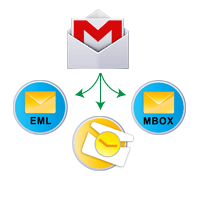
EMAIL CONVERSION PROCESS IS VERY EASY WITH TOOL
On choosing this Gmail backup & Google Apps Backup software, you just have to enter your email id and password and the software will ask you for the selection of emails, which you want to backup in Outlook PST (Outlook), EML (Outlook Express), or MBOX (Thunderbird) File format.
EXPORT EMAIL DATA TO A LOCAL HARD DRIVE
When you choose Gmail backup & Google Apps backup tool to perform email backup process, the folder structure of your email database remains same i.e. emails of inbox folder go in inbox, emails of outbox folder go in outbox folder, etc & export all emails of Gmail or Google Apps to a local hard drive.

OFFER OPTIONS FOR EMAILS
If you choose this to create email backup process then, you get advanced backup options like Delete After Backup and Add Date Interval. In Add Date Interval option, the software will create backup of files from particular date to particular date.
For example- You choose date from April 1, 2010 to March 31, 2011 then, the software will backup emails lying between these dates.
Gmail Backup and Google Apps Backup Services
Though, this Gmail Backup tool & Google Apps backup tool are a life-time solution for the query, “How to create Gmail Backup”, "How to create Google Apps backup "but, if you don’t want to purchase it due to some reasons then, you can take a look at Gmail backup and Google Apps Backup services.